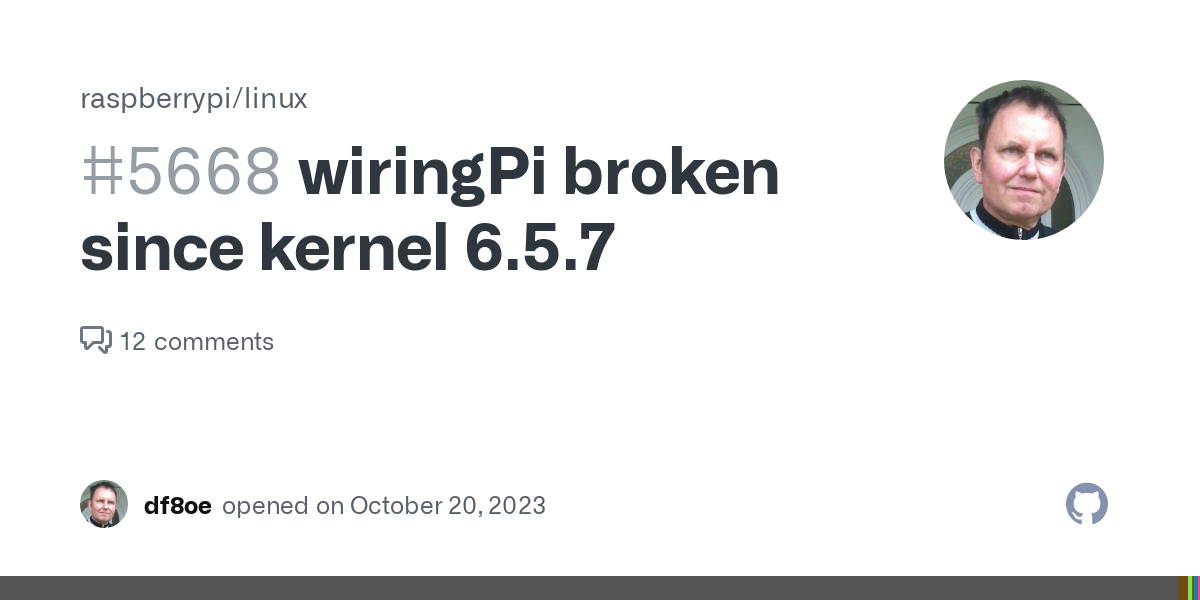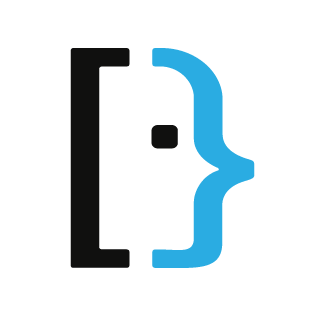Hallo zusammen,
ich bin gerade mit dem Raspberry Pi 4 auf LibreELEC 12 umgestiegen. Ich habe auch das sogenannte Hardware-Modul "RemotePi" von MSL Digital Solutions auf dem Rasberry, womit man mit einer IR-Fernbedienung das Geräte ein- und ausschalten kann. Die Seite des Herstellers ist leider down, weil das Geschäft eingestellt wurde. Jedoch hatte ich mir die Anleitung zum Installieren der nötigen Scripte in LibreELEC gespeichert. Bei LibreELEC 11 klappt alles wunderbar. (Ich habe es sogar extra ausprobiert mit einer 11er-Version.) Nur bei der neuen Version klappt es leider nicht.
Mit der Anleitung geht man in den Ordner ".config". Dort erstellt man dann die drei kleinen Skripte und macht sie mit dem "chmod"-Befehl ausführbar.
Dadurch kann man mit einer IR-Fernbedienung Kodi ein Signal geben, dass es vernünftig herunterfährt und sich die Hardware danach abschaltet. Oder wenn Kodi per Oberfläche heruntergefahren wird, sendet es ein Signal an die Hardware und diese schaltet sich dann im Anschluss ab.
Mit LibreELEC 12 passiert leider nichts dergleichen. Die Scripte sind aber da. Das habe ich mit FileZilla überprüft. Es steht auch alles korrekt drin.
Leider bin ich nicht besonders bewandert in Sachen Linux, aber es hat bisher immer gut funktioniert und ich verstehe auch, was dort gemacht wird.
Am besten, ich poste hier mal die Anleitung. Vielleicht muss ja nur eine Kleinigkeit geändert werden mit der neuen Version. Soweit ich weiß, wurde auf 64 bit umgestellt mit LE 12. Ich bedanke mich jetzt schon für anregende Lösungsvorschläge.
Man stellt eine Verbindung mit LibreELEC über putty her (root als Username + Passwort) und befolgt dann diese Anleitung vom Hersteller (Ich habe alle Eingaben als "Code" formatiert. Also die Zeilennummern, die hier erscheinen, sind in der Anleitung nicht vorhanden.):
The default SSH user name is root, password openelec (password for LibreELEC is libreelec).
The first part of the instructions below adds the main shutdown script for the RemotePi Board to the autostart.sh file, which enables the script to run when the OS starts.
Key in (mind the . in front of config !) :
Copy and paste (use shift+ins to paste in nano) the following into the nano editor window. If there is already something in the file, just add the following as the last lines. If the last line is exit 0, then place the following lines before that line.
Press ctrl+x to exit the editor, y to confirm, enter to save the file
Key in
The next part creates the main RemotePi Board shutdown script. This script shuts down the OS safely, when the button on the RemotePi Board or the off button on the remote is pressed :
Key in
Copy and paste the following text into the editor window
#!/bin/bash
# this is the GPIO pin receiving the shut-down signal
GPIOpin1=14
echo "$GPIOpin1" > /sys/class/gpio/export
echo "in" > /sys/class/gpio/gpio$GPIOpin1/direction
while true; do
sleep 1
power=$(cat /sys/class/gpio/gpio$GPIOpin1/value)
if [ $power != 0 ]; then
echo "out" > /sys/class/gpio/gpio$GPIOpin1/direction
echo "1" > /sys/class/gpio/gpio$GPIOpin1/value
sleep 3
poweroff
fi
done- Press ctrl+x to exit, y to confirm, enter to save the file
Key in
The following additional script enables the RemotePi Board to cut off the power, after OpenElec / LibreELEC has been shut down from the on-screen menu.
Key in :
Copy and paste the following contents
#!/bin/bash
if [ "$1" != "reboot" ]; then
GPIOpin=15
GPIOpin1=14
echo "$GPIOpin" > /sys/class/gpio/export
# execute shutdown sequence on pin
echo "out" > /sys/class/gpio/gpio$GPIOpin/direction
echo "1" > /sys/class/gpio/gpio$GPIOpin/value
usleep 125000
echo "0" > /sys/class/gpio/gpio$GPIOpin/value
usleep 200000
echo "1" > /sys/class/gpio/gpio$GPIOpin/value
usleep 400000
echo "0" > /sys/class/gpio/gpio$GPIOpin/value
# set GPIO 14 high to feedback shutdown to RemotePi Board
# because the irswitch.sh has already been terminated
echo "$GPIOpin1" > /sys/class/gpio/export
echo "out" > /sys/class/gpio/gpio$GPIOpin1/direction
echo "1" > /sys/class/gpio/gpio$GPIOpin1/value
usleep 4000000
fiPress ctrl+x to exit, y to confirm, enter to save the file
Mark the script as executable by keying in
Reboot from the OpenElec or LibreELEC OS GUI.
After reboot you can use the RemotePi Board to power cycle OpenElec / LibreELEC