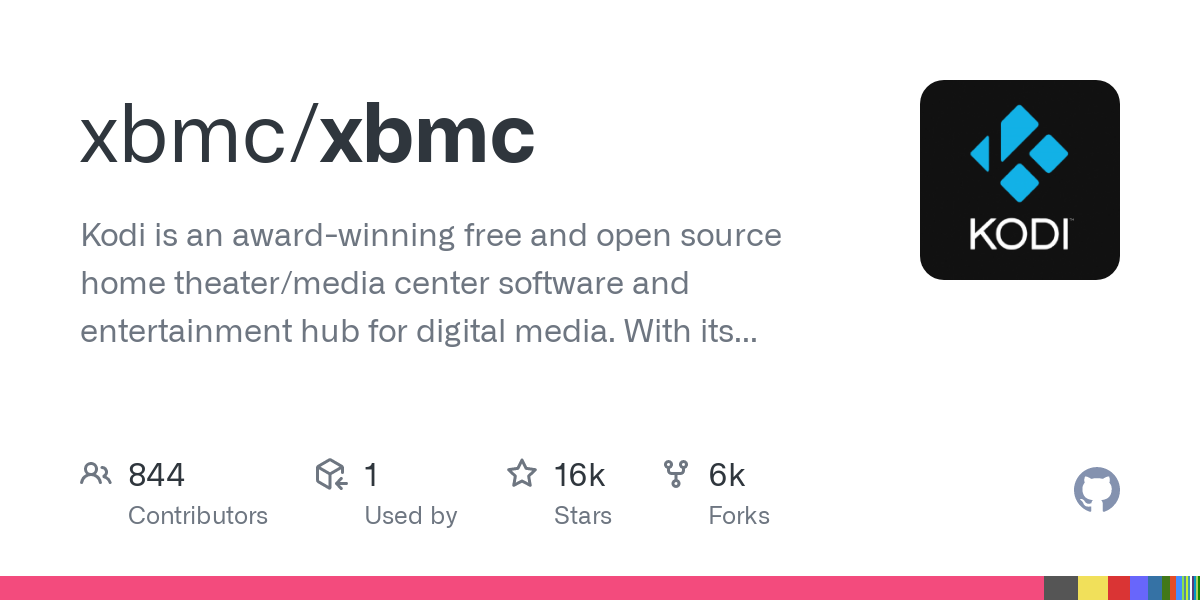Hi, big fan here. Keep up the good work.
I'm trying to create a text field on the home screen wich indicates the battery level (like done in 'Settings - System Information - Overview', it works over there). The reason is that I run Kodi (only) on several (mobile) tablets and there is NO battery indication or watchdog in the Android-OS active anymore.
But I can't seem to find my way 'into the code' properly, yet. I've tried to replicate the weather indications in Home.xml and adding the lines of code from "SettingsSystemInfo.xml" Tried to make it exactly like the 'Estuary MOD v2'-option: "Show weather in top section". I don't fully understand the file-structures and xml references yet...
Unfortunatly there no battery-image anywere in Textures.xbt so this needs to be added if an icon needs to be displayed.
It would be awesome if a feature like this was build-in, into the skin. Even better with a ON/OFF switch in Skin-settings, just like the show-weather option.